Employee Mass Texting Service
No other employee communication method compares. Using a mass texting service gives you a direct line to your employees that allows you to communicate important information quickly and reliably.
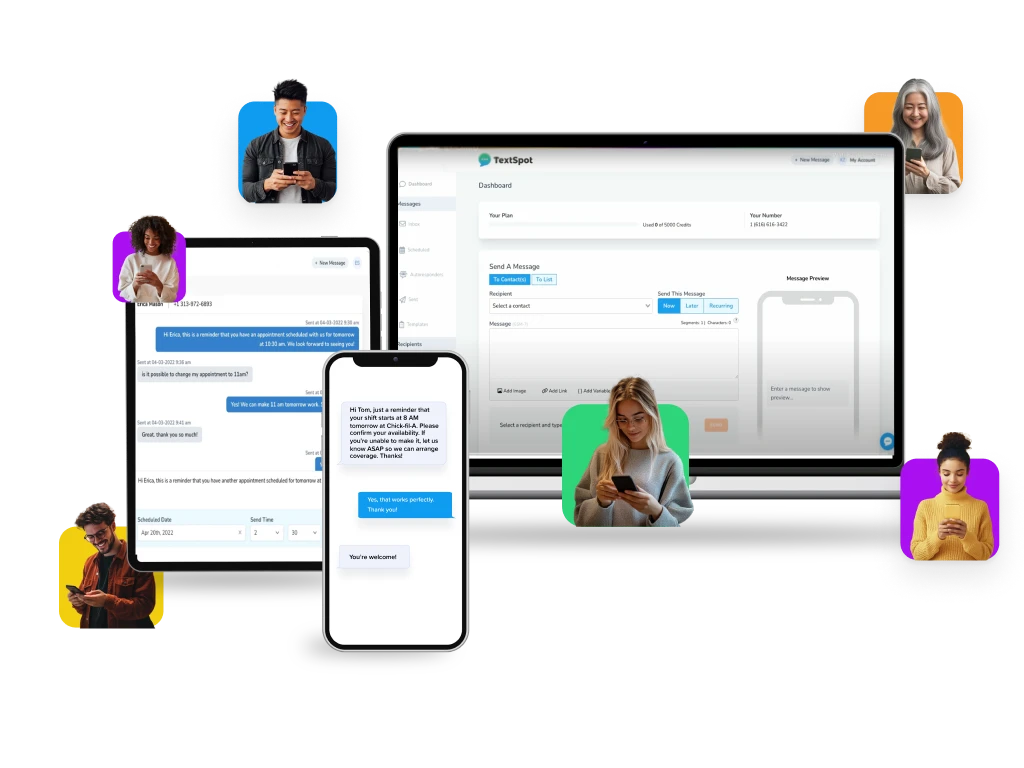
Start for Free with TextSpot
Set up a convenient and reliable way to connect with your employees. Sign up for a free trial of TextSpot and start sending messages today.
Sign up now and get 500 text messages for free.
Just pay the carrier registration fee of $19.
Why Use Mass Texting to Communicate with Employees?
High Open and Response Rates
Text message open rates can exceed 90% and most people notice a text message before any email or other form of communication. A text message is a great way to feel confident that your employees have received the message. TextSpot’s reporting tools show which employees clicked on any links that you provided, which is a great way to provide accountability.
Speed
Writing and sending a text message to thousands of employees can be done in just a few minutes. Your message can be received and displayed on a recipient’s phone in less than a minute. Import contacts instantly using a spreadsheet or HR software integration.
Convenience
Easily schedule thousands of text messages that are unique to specific branches, departments, and roles. Set automatic triggers, craft response messages, and insert links for your staff to use.
Integrations
Link the employee mass texting service to your HR software to easily connect and track individual contact information.
Two-Way Communications
Mass text messaging services allow employees to reply when they need to. View individual responses and use keywords to easily categorize them.
Reliability
When internal communication systems are down or remote employees are experiencing an internet outage, employee text messaging systems are a reliable service. Plus, you don’t have to worry about messages going to a spam folder.
How Companies Use Employee Mass Texting Services
Shift Reminders and Updates
Notify your employees of new schedules and shift updates. Reduce tardiness by sending out reminders for rotating shifts, request additional staff coverage, and instantly connect with on-call staff.

Notifications and Reminders
Let employees know about upcoming events, meetings, or training sessions. Insert links or use keywords to RSVP.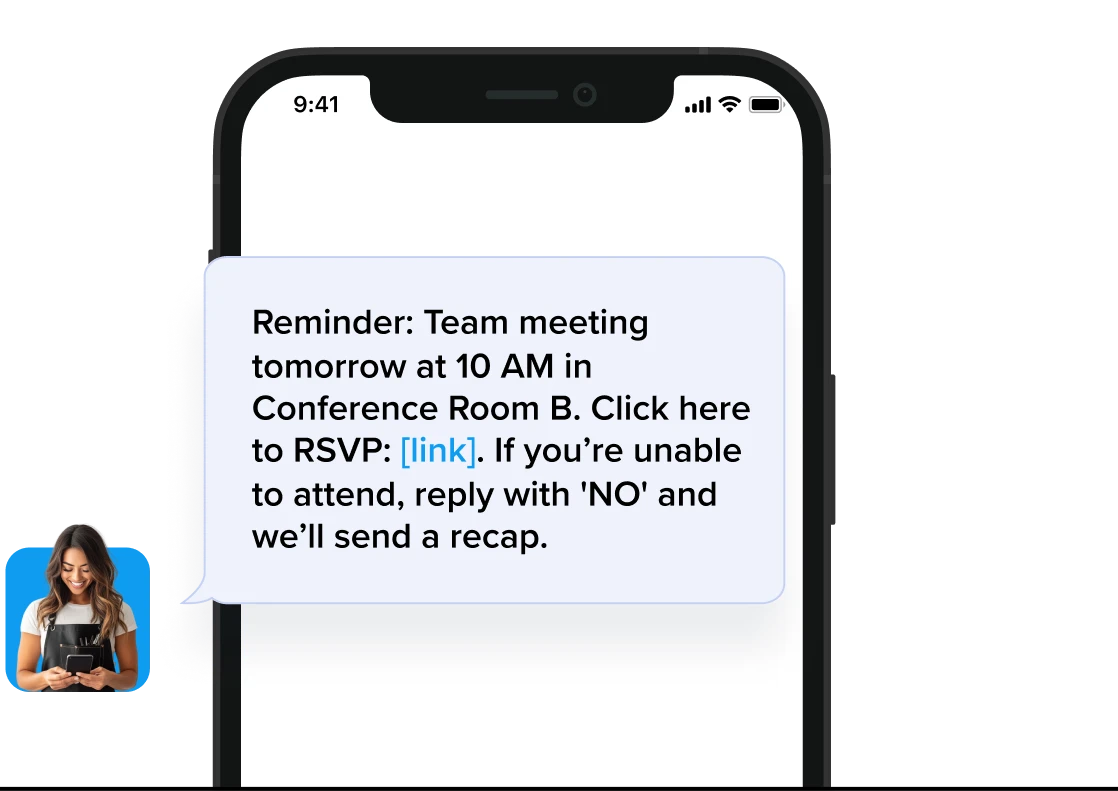
Employee Surveys
Send links to staff with surveys and feedback forms. Make sure they feel connected and that their voice is heard with anonymous or attributed feedback.

Team Communications
Make sure everyone on a team or within a department is on the same page. Share updates about projects, goals, deadlines, and meetings.

Holiday and Appreciation Messages
Let your team know you appreciate their hard work with a motivational message. Wish them happy holidays or send them a birthday message.

Onboarding Information
Share onboarding documents and updates with new hires to make sure they have everything they need to be successful in their first week.

Emergency Alerts
Notify employees when company communications systems are down, offices are closed, or they should stay home due to weather-related issues.

Why Choose TextSpot?
TextSpot is an all-in-one SMS solution that will allow you to connect to your employees with ease.
2-Way Messaging
Easily see all your conversations in one place. Schedule free autoresponders based on specific replies.
Mass Texting
Send personalized messages to thousands of users with dynamically inserted variables such as names. Easily add URL links and images to help your message stand out.
Contact Management
Quickly import contacts to TextSpot with a CSV or Excel file. Use auto-verification to ensure the numbers are valid and able to receive your messages. Create and managed grouped lists for different categories of employee.
Autoresponders
Craft automatic around for specific keywords, dates, and even times of day. Create templates to use across multiple messages and responses.
Integrations
Companies use Zapier to connect TextSpot to thousands of third-party applications. Plug in your favorite contact, analytics, and account management software.
Scheduling
Choose when to send
Schedule thousands of text messages weeks in advance within a matter of minutes. Check the TextSpot calendar to quickly see when your messages are going out.
How TextSpot’s Employee Mass Texting Service Works
- Sign Up. Start a free trial in less than 60 seconds.
- Send Messages. Enjoy all of TextSpot’s features for up to 2 weeks.
- Subscribe. Upgrade your account to get your own phone number and start messaging your own contacts for as little as $29/months.
Sign Up for a Free Trial
Set up a convenient and reliable way to connect with your employees. Sign up for a free trial of TextSpot and start sending messages today.
How to Roll Out TextSpot to New Employees
- Announce the change: Inform employees of the new texting system through an email, team meeting, or internal communication platform. Explain the benefits, like shift reminders and faster communication, and show them how easy it will be to use.
- Share the phone number: Give staff the phone number from which they will receive messages and make sure they have it saved. You may use a new number or an existing business line with TextSpot.
- Explain Message Types: Clearly outline each type of message that employees can expect to receive and what they will say.
- Encourage 2-way communication: Inform employees they can reply to text messages to ask questions, confirm shifts, or provide any other necessary responses.
- Opt-In/Opt-Out Process: Tell your staff how to opt in to receive messages and explain the opt-out process.
- Set Up Training: Offer a brief training or guide that walks employees through the new system. Include any FAQs and talk about common messages and responses.
Frequently Asked Questions
Can I use my business landline for texting?
Yes! With TextSpot, you can enable your existing business landline to send automated messages. Your staff will recognize the number in their contacts and be more likely to open and respond to messages quickly.
What types of messages can I send?
You can send automated text messages such as:
- Shift and schedule reminders
- Team notifications
- Employee surveys
- Onboarding and training information
- Emergency alerts
- Holiday and event reminders
Is there a limit to how many messages I can send?
TextSpot offers flexible pricing plans based on the number of messages sent each month. Depending on your plan, you can send hundreds or thousands of messages.
Explore Our Plans
Check out TextSpot’s unique pricing model to find the right plan for your business.
START FOR FREE. NO CREDIT CARD REQUIRED.
Create Account
Set up a convenient and reliable way to connect with your employees. Sign up for a free trial of TextSpot and start sending messages today.
Sign Up for a Free Trial
Set up a convenient and reliable way to connect with your employees. Sign up for a free trial of TextSpot and start sending messages today.
No credit card required. Takes 3 minutes.
