Features
MMS Messaging
Send photos and GIFs to grab contacts’ attention using MMS (multimedia messaging service).
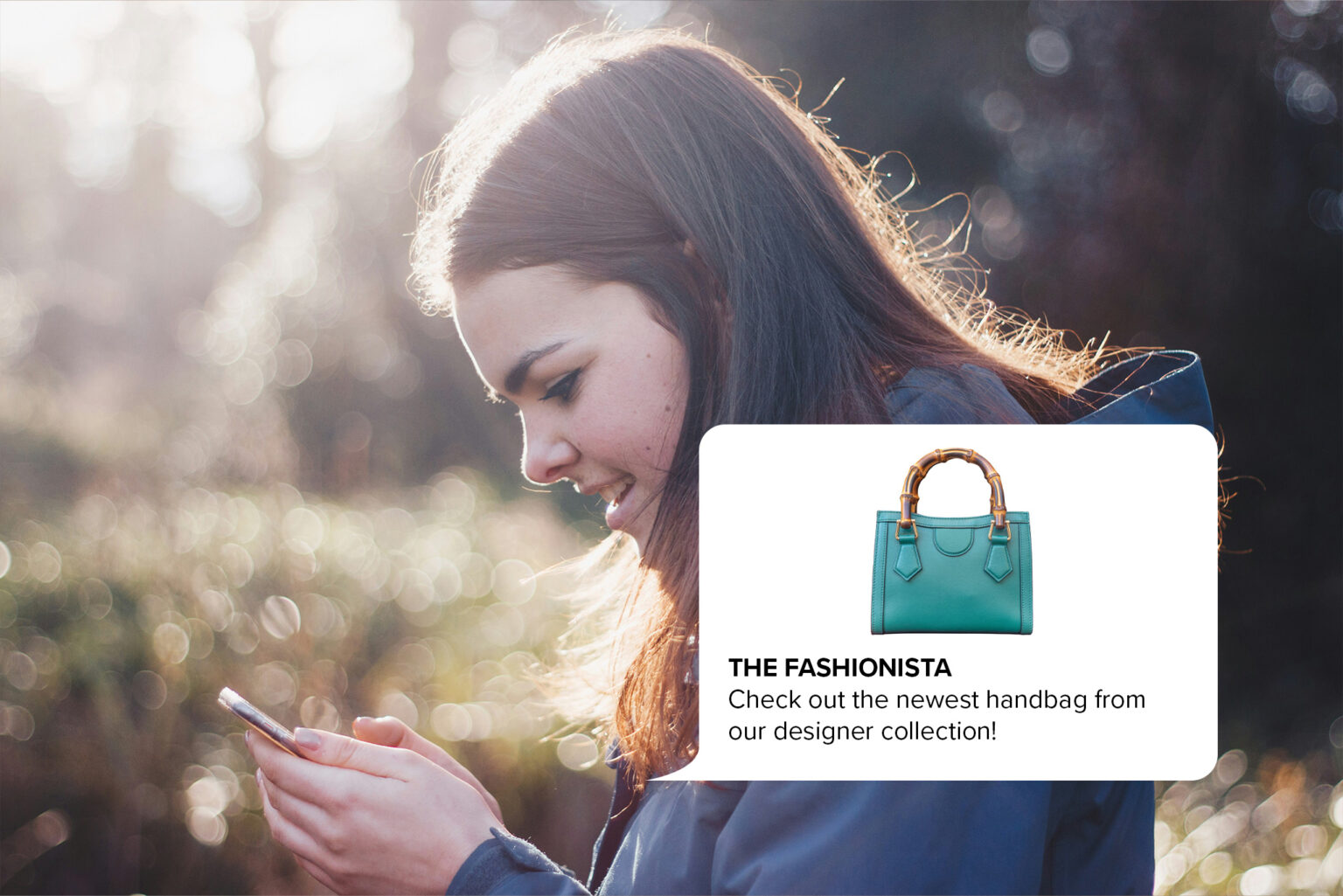
See Why People Love Working With Us
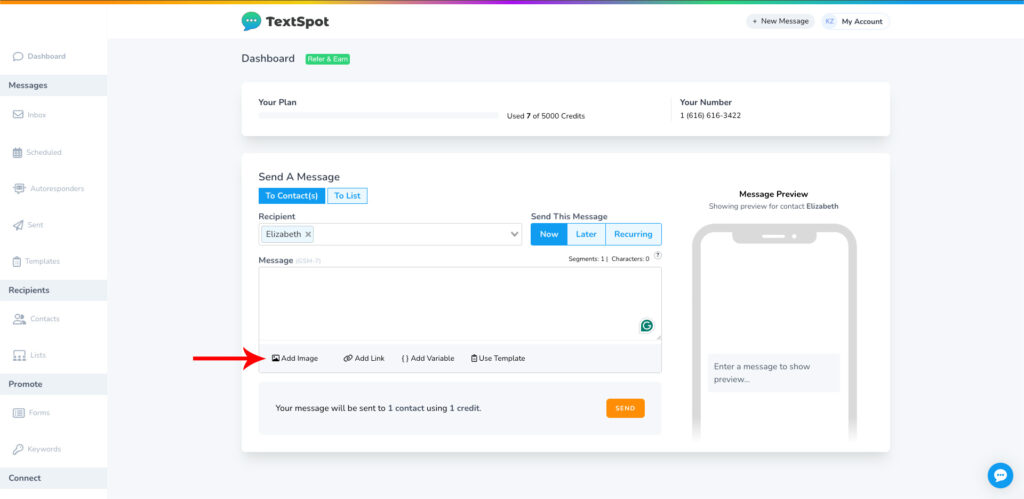
How to useFor Marketing
TextSpot makes it easy to choose the multimedia you want and send it to your customers. Here’s how to send a text message with an image from your computer using our SMS software:
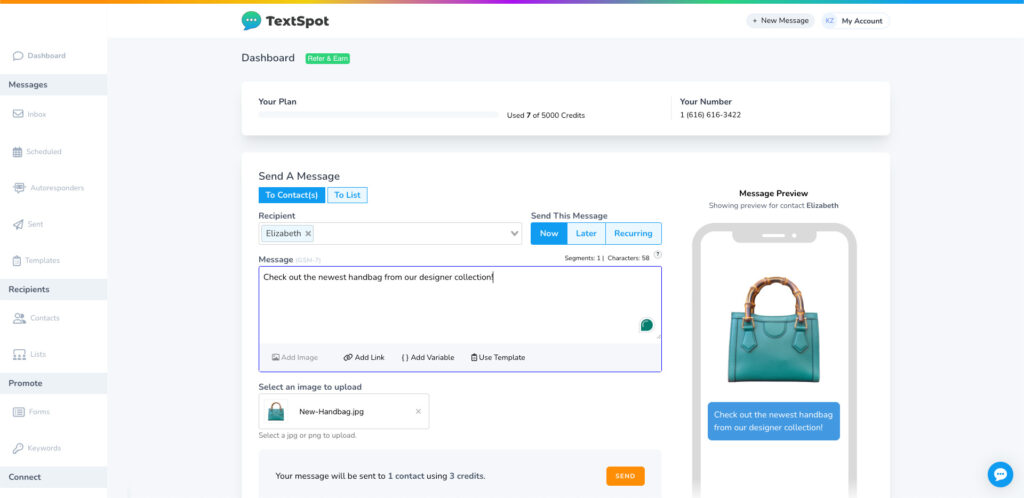

"exactly what I was looking for"
That’s it! You’re now prepared to send an MMS message through TextSpot. You can send it right away or schedule it to be sent later. TextSpot also allows you to send your MMS message to one contact or an entire group.
Keep in mind that MMS messages cost three credits instead of the one credit charge of a standard message. While MMS technically covers multiple types of messages, TextSpot currently offers images and GIFs.
Types ofMessages

Images
Sending an image is one of the most common MMS marketing strategies. An image allows you to visually showcase products, promotions, or brand messages. High-quality JPEG or PNG images can capture attention and convey more information than text alone, which makes them ideal for product launches, special offers, and event invitations.

GIFs
A GIF can be a fun way to catch your audience’s attention. Many companies use funny animations or popular memes that tie into their product or promotions. They are a great method for making announcements or marketing promotional campaigns.
Why Usein Marketing
Multi-media messages are a popular way to drive conversions by making your messages more appealing, memorable, and engaging. You can use them to promote specific products or services, share a personal message about your team, or send a QR code for a discount that encourages the recipient to make a purchase.
Why Choose
TextSpot is an incredibly user-friendly yet highly cost-effective tool for sending personalized and impactful messages to large audiences. New features are consistently added each month, so be sure to check out the latest updates.
TextSpot offers a wide range of features with every plan that are designed to make your life easier. With TextSpot, if you can dream it, you can text it.
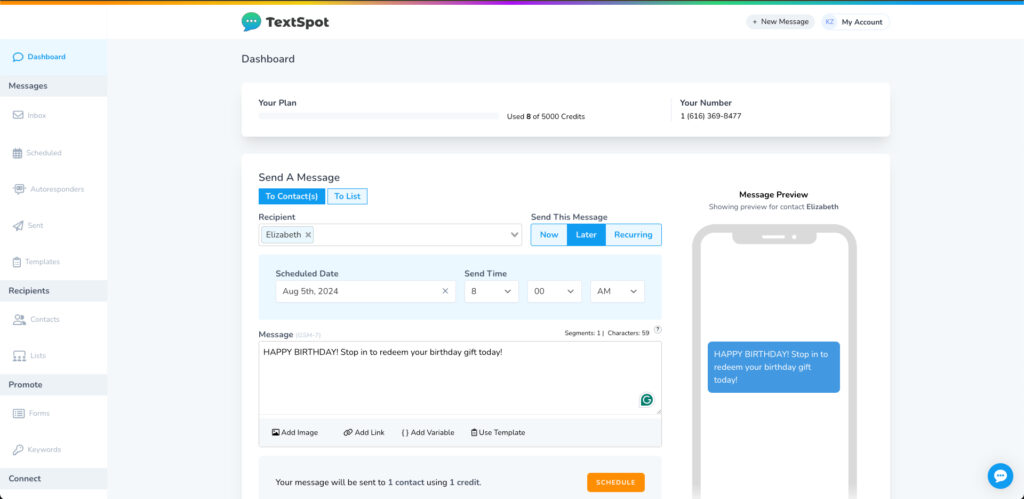
We Serve
Start MMS Marketing Today
Ready to send an image or GIF to promote your business? Create a free account in just three minutes and start messaging today!
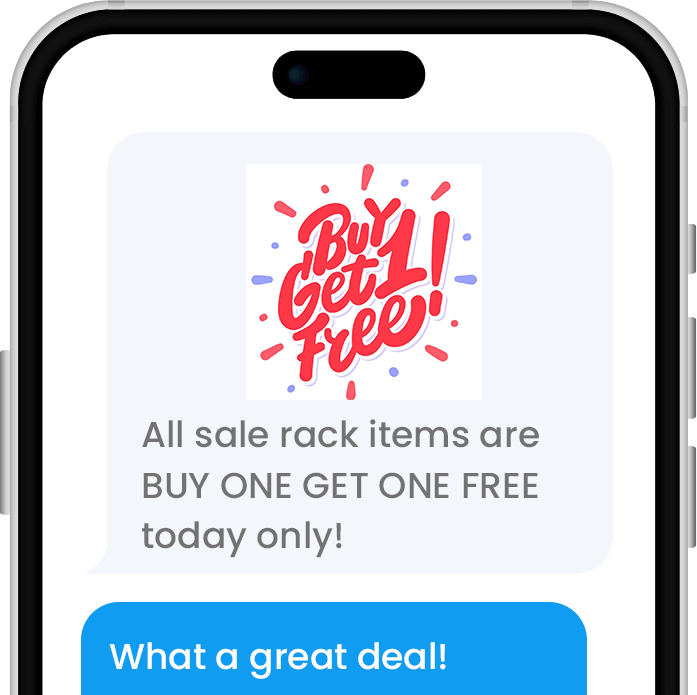
Frequently Asked Questions
Most modern mobile devices support MMS messages, but there may be exceptions with older phones or specific carriers. TextSpot achieves broad compatibility with our MMS marketing services, but it’s a good idea to consider your audience’s device usage when planning an MMS campaign.


