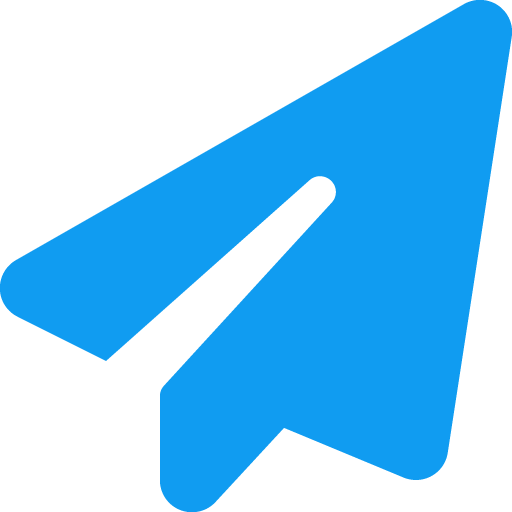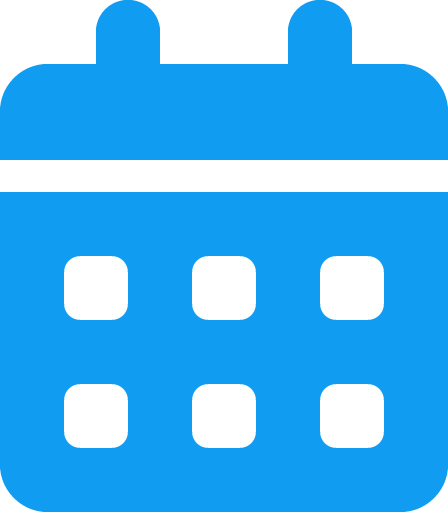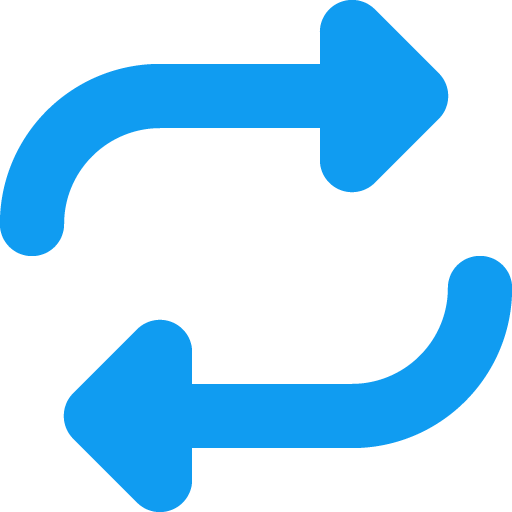Features
Mass Text Messaging Service
Create and schedule texts to one or thousands of people with our mass text messaging service, all from your computer.

Text Audiences of all Sizes
Send 5 or 500,000 messages at once. Our mass texting service ensures fast, reliable delivery every time.
Personalize Messages
Use custom fields to dynamically insert a first name or any other contact data you have into your mass text messages.
Track Peformance
Track unique click rates for individual contacts and view analytics of message statuses from wireless carriers in a simple dashboard.
Sync Data to Lists
Connect your software to automatically keep your mass texting contact lists synced with your CRM, spreadsheet, etc.
How to Send Mass Text Messages on TextSpot
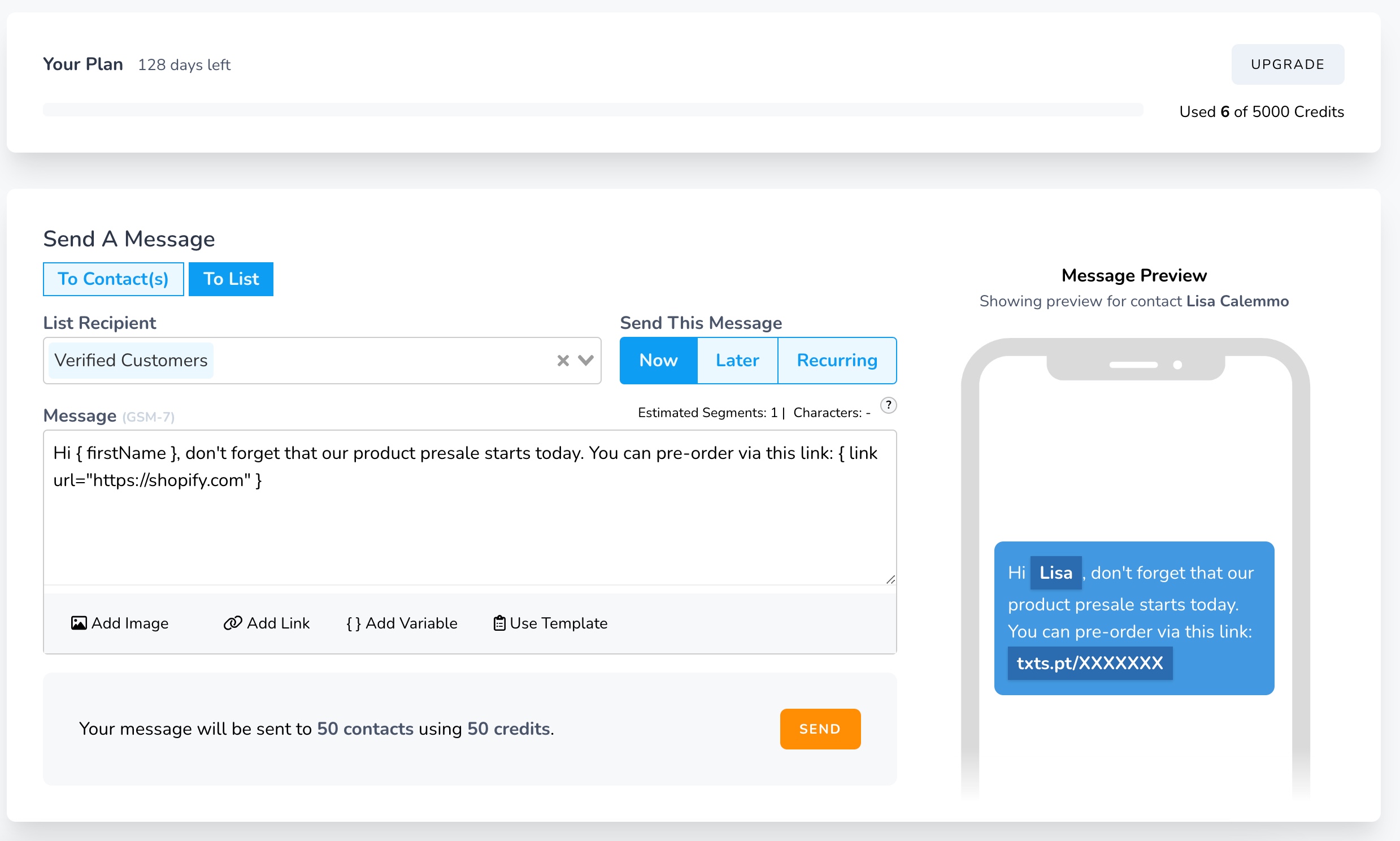
Sending mass text messages for your organization has never been easier. Just follow these simple steps:
Yes, it’s really that easy.
of Mass Texts
With the right mass texting service, there are several different types of texts you can use to engage with your audience and customers.
Instant
TextSpot allows you to instantly send mass texts to hundreds of people, which is great to have when you need to send an immediate message to your audience.
In TextSpot, it’s just a matter of selecting “Now” to send a message instantly to your selected contact list. Just a few clicks and your message of choice—it doesn’t get much easier than that.
One use case for instant texts is with emergency alerts. While nobody necessarily wants to have to send these messages, they can be essential. For example, if schools need to send out a mass notification to parents and students that classes are cancelled for the day due to blizzard conditions, officials can do so as soon as the decision is made.
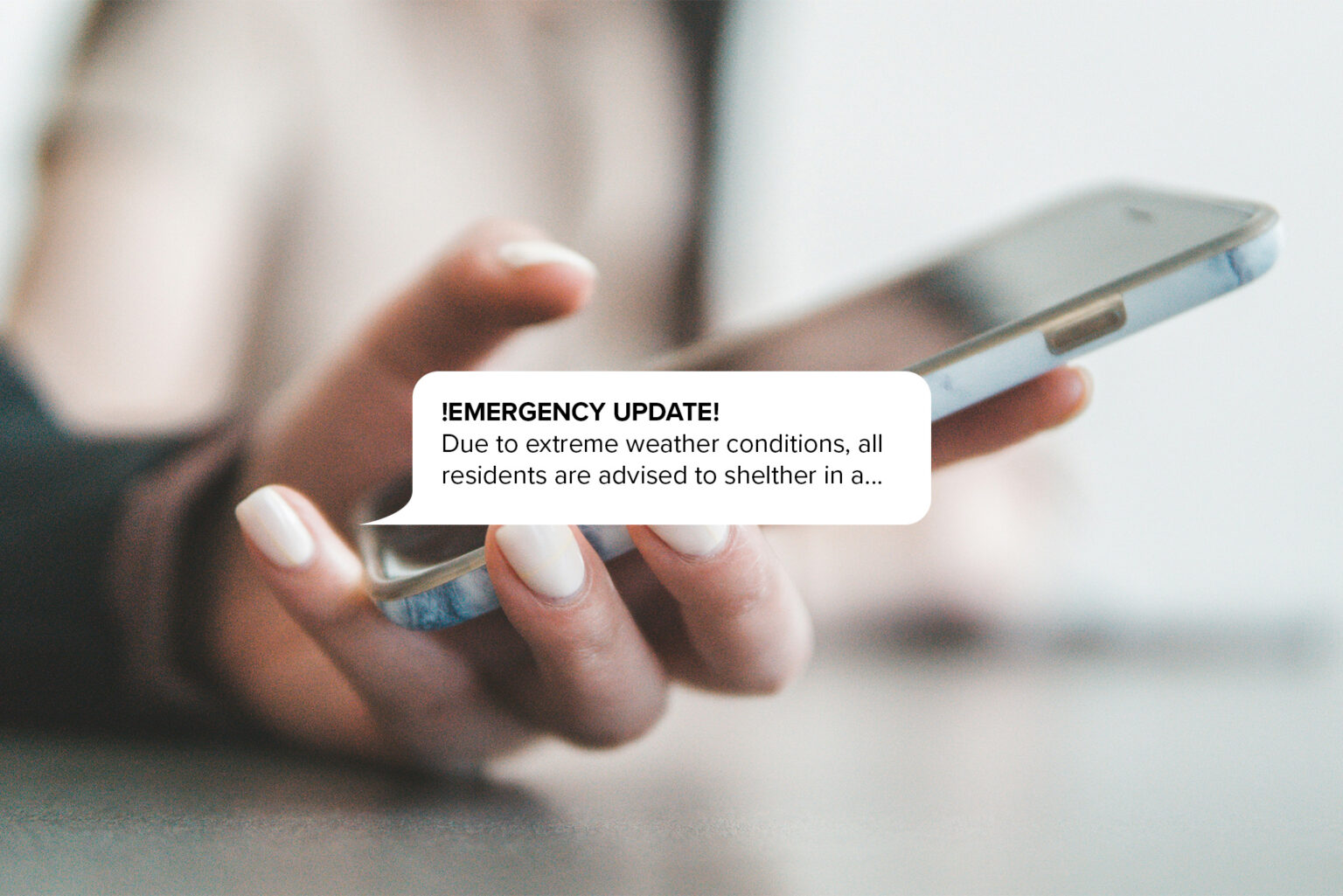
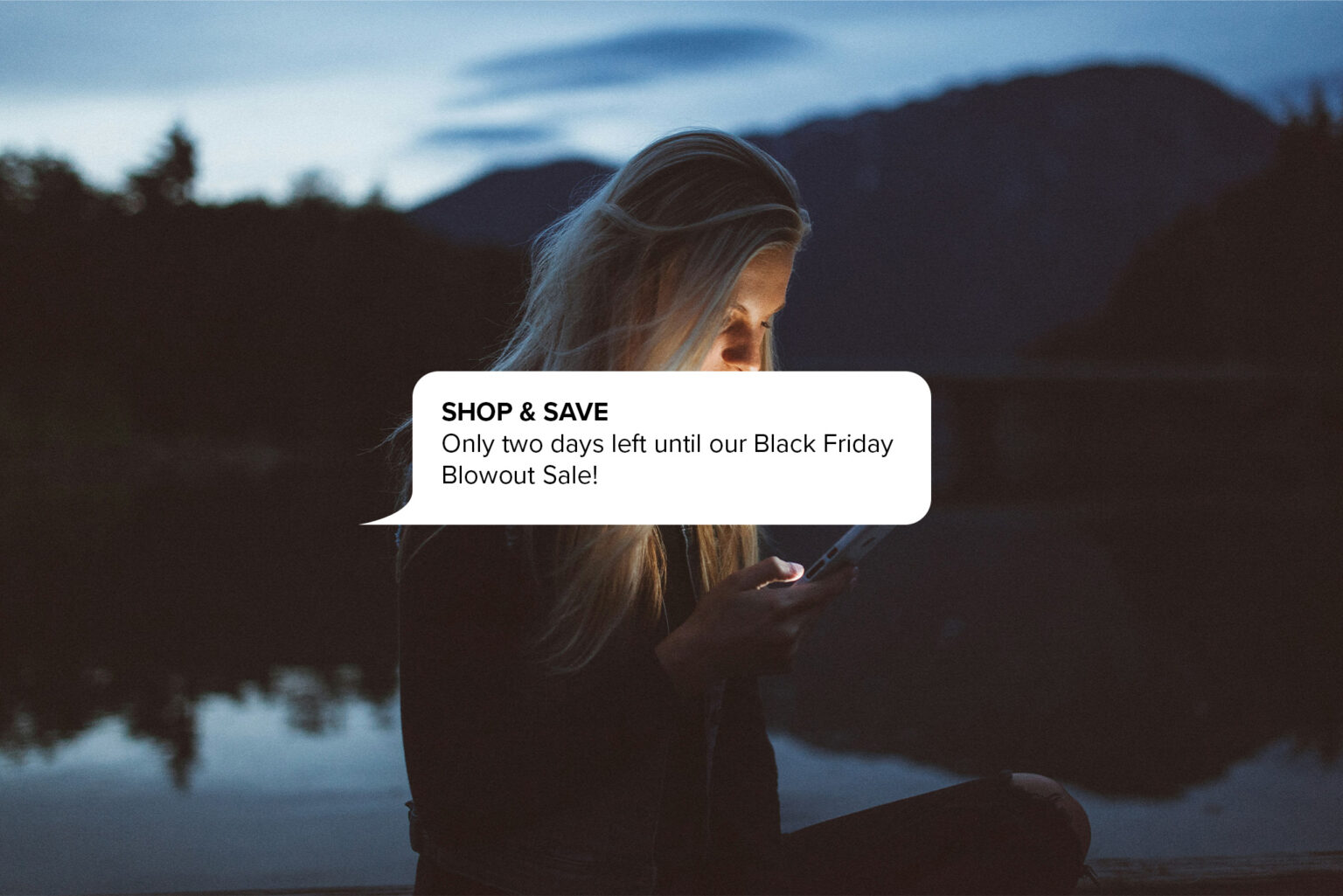
Scheduled
With software like TextSpot, you can easily schedule unlimited numbers of mass texts. When you’re finished composing your message, just select “Later” under “Send This Message” in the app, then select the date and time you need to send it.
This is a great way to create engaging experiences for customers and promote upcoming events.
For example, suppose your business wants to announce an upcoming Black Friday sale. With TextSpot, you can send multiple scheduled messages throughout the month of November with exclusive promo codes your customers can use at checkout to take advantage of your deals.
Recurring
Recurring or repeated mass text messages are great for scheduling reminders or sending marketing messages for regularly occurring events. TextSpot enables organizations to do this with ease after setting up the initial message.
Organizations that host events on the same day every year can use TextSpot to push reminders of the upcoming event without ever having to worry about editing it year after year. For example, if a church or nonprofit hosts special Christmas services every year on December 25, they can set up reminders for the event to go out to their members annually.

a Mass Text Messaging Service?
Mass text messaging services are a great solution for communicating instantly and effectively with a large group of people. TextSpot auto-verifies the contacts you’re messaging to ensure they can receive your messages.
- SMS messages have an average open rate of around 90%, all while being faster and easier to create than email campaigns.
- They also allow for a more conversational, one-to-one approach to marketing than other channels, so you can encourage higher response rates.
- There are also numerous possibilities for what you can do and achieve with a robust mass texting service, including:
Features
No SMS service is complete without a comprehensive feature set that enhances your mass texting campaigns.
Why Choose TextSpot?
Trusted by thousands of organization both big and small.
7k+ Integrations
Integrate TextSpot with your favorite apps to automate workflows through our Zapier connection.
4.7 Star Rating
Average rating across software review sites.
AI-Powered Compliance
Your messages are checked for carrier compliance to ensure the highest deliverability.
White Glove Support
We've built or modified features within a week of some customer requests.




Want to See Why These Organizations Trust Us?
That Use Mass Texting Services
Dozens of industries work with SMS messaging services like TextSpot to connect with their audiences.
Some of the industries we serve include:
Start Mass Texting Today
Start a free trial (no credit card required) in 3 minutes and start test-driving the best mass texting service on the market today!

Frequently Asked Questions
Some companies hesitate to use mass texting as a communication tool because they aren’t sure if it’s legal. However, it is legal.
The US government has some restrictions in place to protect consumer privacy—including anti-spam laws. However, as long as you have consent from your recipients before sending, mass texting is perfectly legal.
Pricing
Select how many message credits per month you will need to see the price:
100
- All features included
- Free incoming messages
- Unlimited contacts
- Private phone number
- Cancel anytime
- 7 ¢ per additional credit
250
- All features included
- Free incoming messages
- Unlimited contacts
- Private phone number
- Cancel anytime
- 7 ¢ per additional credit
500
- All features included
- Free incoming messages
- Unlimited contacts
- Private phone number
- Cancel anytime
- 6 ¢ per additional credit
1,000
- All features included
- Free incoming messages
- Unlimited contacts
- Private phone number
- Cancel anytime
- 5 ¢ per additional credit
2,000
- All features included
- Free incoming messages
- Unlimited contacts
- Private phone number
- Cancel anytime
- 5 ¢ per additional credit
3,000
- All features included
- Free incoming messages
- Unlimited contacts
- Private phone number
- Cancel anytime
- 4 ¢ per additional credit
5,000
- All features included
- Free incoming messages
- Unlimited contacts
- Private phone number
- Cancel anytime
- 3 ¢ per additional credit
10,000
- All features included
- Free incoming messages
- Unlimited contacts
- Private phone number
- Cancel anytime
- 3 ¢ per additional credit
10,000+
Talk to us about custom pricing. Contact us.
Upgrade, downgrade, or cancel any time.
A 1 segment SMS Message = 1 credit. Learn more about segments and credits below.
Use a calculator to estimate the number of credits you need.
A one-time $19 A2P application fee is required in order to register your organization with wireless carriers.