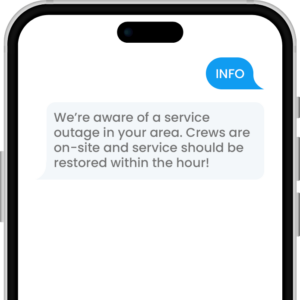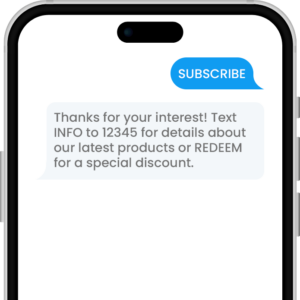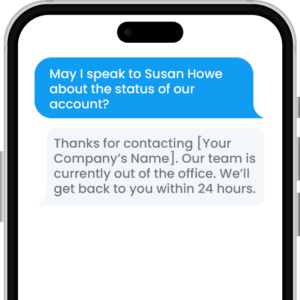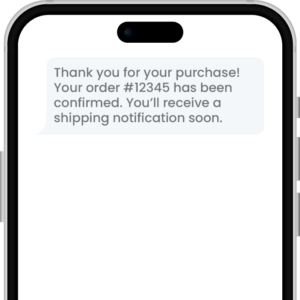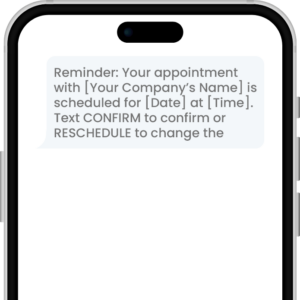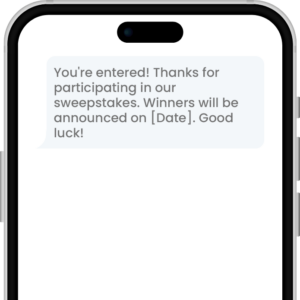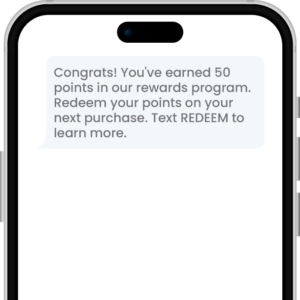Features
Autoresponders
Automatically send text messages when you receive incoming messages, and tailor your responses to specific trigger words.

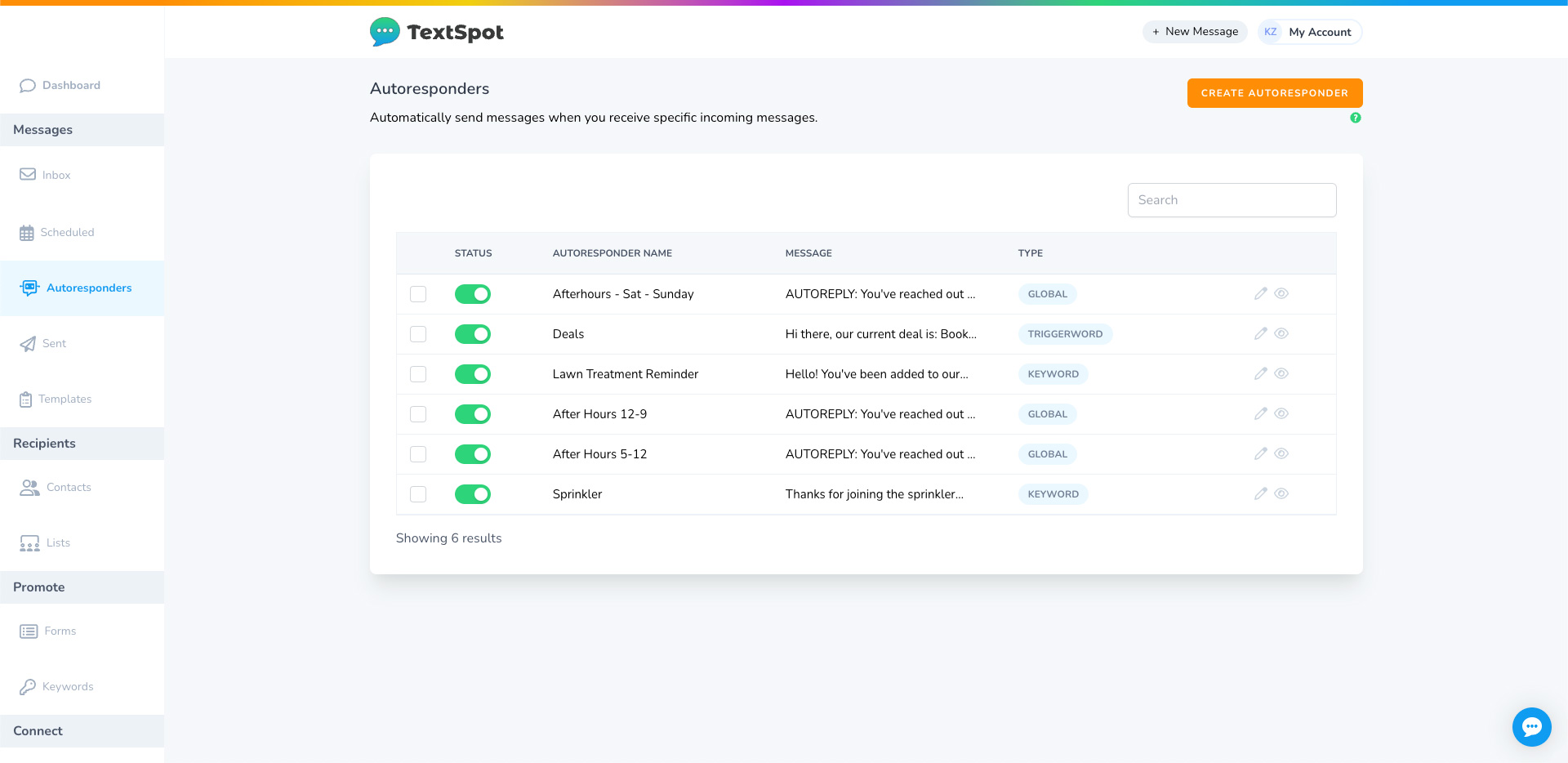
How to UseText Messages
There are several different ways that you can use text message autoresponders with TextSpot, such as responses to keywords tied to contact lists you’ve created and trigger words that aren’t tied to a list. You can also set up an automated text message response for specific dates or times.
TextSpot has a standard, global response already created for keyword opt-ins and other actions. Plus, you can always turn your text message autoresponders on or off depending on when you need them.
of Automatic Text Replies
Receiving a Generic Message
A generic message is an auto-response text reply sent when someone texts your number without using a specific keyword. This response usually provides general information or prompts the user to try again with a valid keyword.
Receiving a Specific Word
When a user texts a specific word that matches one of your pre-set keywords, they receive a specific response related to that keyword. This could be a welcome message, promotional offer, or information request.
Keyword Opt-ins
Opt-in replies confirm a user's subscription to your SMS list. These messages often include a warm welcome, details about what to expect, and how to unsubscribe if needed.
"You're in! Thanks for subscribing to [Your Company’s Name] updates. Expect exclusive deals and news straight to your phone. Text STOP to unsubscribe."
Out-of-Office Reply
Sending an out-of-office reply is useful when a customer service representative or support team is unavailable. It informs the user that their message has been received and when they can expect a response.
"Thanks for contacting [Your Company’s Name]. Our team is currently out of the office. We’ll get back to you within 24 hours."
Order Confirmation
This reply is automatically sent after a customer makes a purchase or places an order. It confirms the details and provids additional information such as shipping times or tracking numbers.
"Thank you for your purchase! Your order #12345 has been confirmed. You’ll receive a shipping notification soon."
Appointment Reminders
Automated replies can remind customers of upcoming appointments, including details such as date, time, and location, and they can provide options to confirm, cancel, or reschedule.
"Reminder: Your appointment with [Your Company’s Name] is scheduled for [Date] at [Time]. Text CONFIRM to confirm or RESCHEDULE to change the time."
Survey Requests
After a transaction or interaction, you can automatically send a survey or feedback request to gather customer opinions and improve services.
"We value your feedback! Please take a moment to rate your experience by texting a number from 1-10."
Contest Entry Confirmation
When users participate in a contest or sweepstakes, they receive an automatic reply confirming their entry and providing further instructions if necessary.
"You're entered! Thanks for participating in our sweepstakes. Winners will be announced on [Date]. Good luck!"
Loyalty Program Updates
These replies keep customers informed about their loyalty points, rewards, or special offers available to them as part of a loyalty program.
"Congrats! You've earned 50 points in our rewards program. Redeem your points on your next purchase. Text REDEEM to learn more."
Choose TextSpot
TextSpot is a reliable and efficient SMS marketing service that offers great prices, an easy-to-use interface, and flexible options. A wide range of industries have used our text autoresponders to connect with their customers, drive engagement, and increase revenue. Plus, auto-response texts at TextSpot are free!

We Serve
Start Using Auto Reply Texts Today
Setting up autoresponders with TextSpot only takes a few minutes. Sign up for a free account to get started.

Frequently Asked Questions
Your auto reply messages should include clear and concise information relevant to the recipient's inquiry or action. You might include a thank you message, instructions for the next steps, or an offer to encourage further engagement.