FEATURE
Zapier
Connect TextSpot to thousands of third party applications with Zapier.
Automate Sending Text Messages with Zapier
Connect your favorite software to TextSpot to automate sending text messages. With our Zapier integration, the possibilities for automating text messages are endless. Here’s the quick start guide to connecting your TextSpot account to Zapier to start sending text messages.
- Go to “Zapier” under “Apps” in the left sidebar:
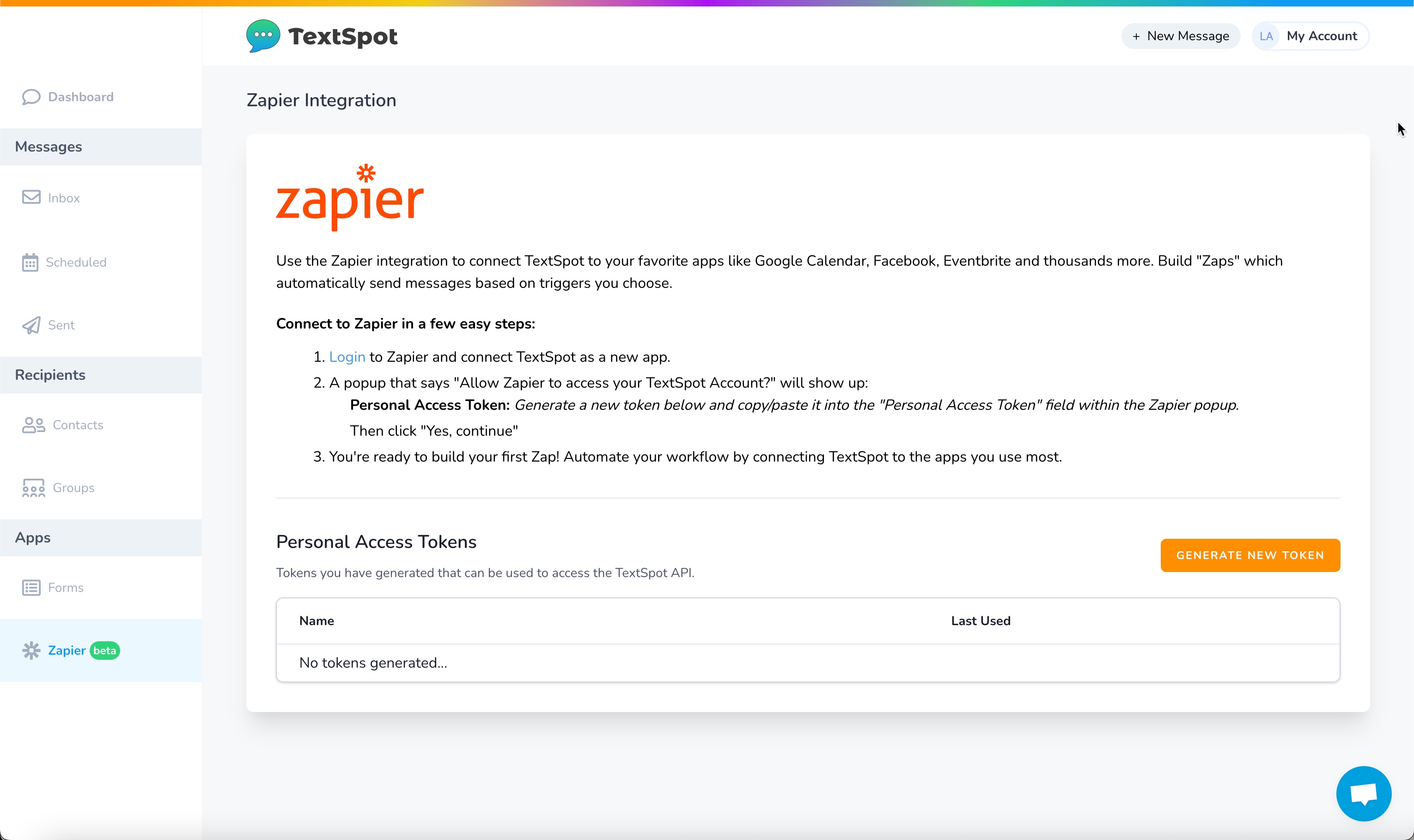
- Select the “Generate New Token” button and copy the token that is generated below.
- Login or create a free Zapier account and connect TextSpot as a new app. You will be prompted to enter your access token with a popup that looks like this:
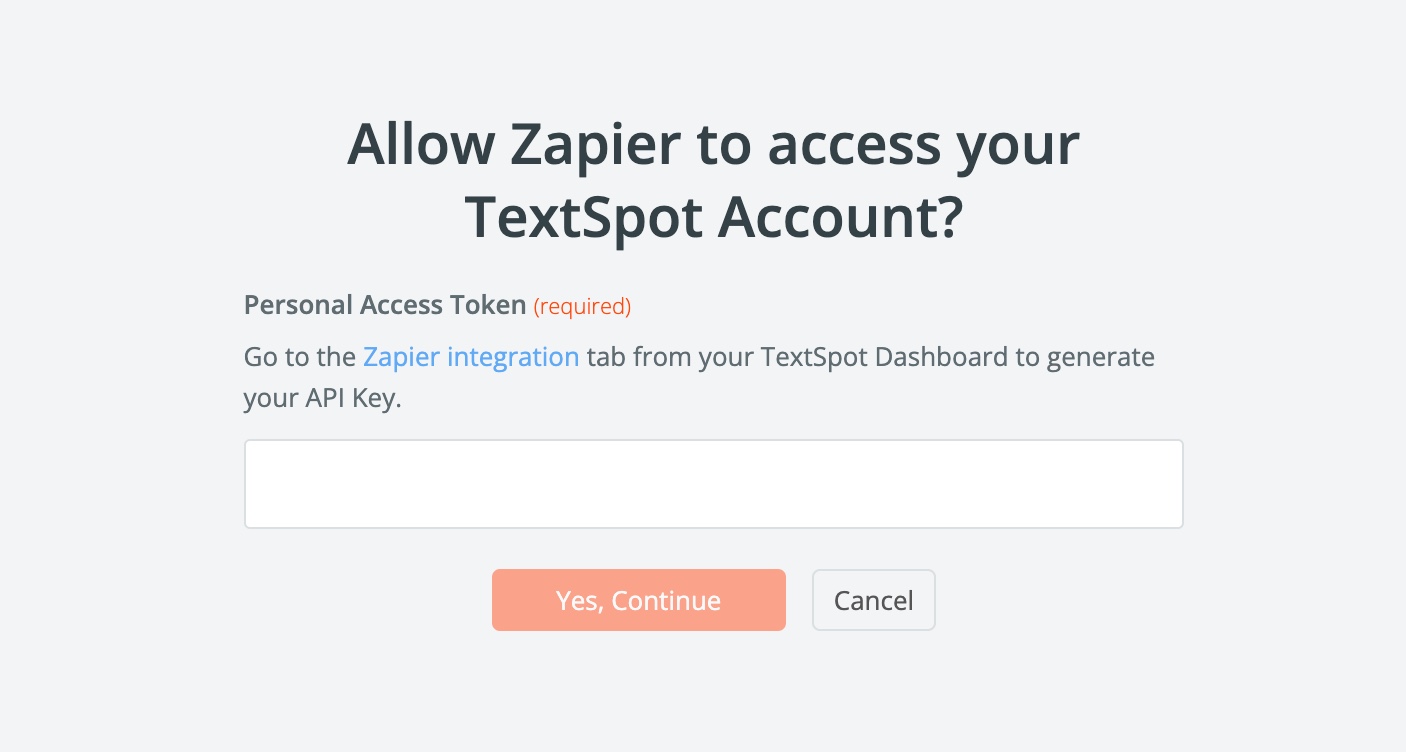
- That’s it. Your TextSpot account is now connected to your Zapier account and you can start building Zaps to automate sending text messages.
Browse our growing list of SMS automations you can create with Zapier.
START FOR FREE
Create Your Account
Sign up and start automating text messages with Zapier.
No credit card required. Takes 3 minutes.
