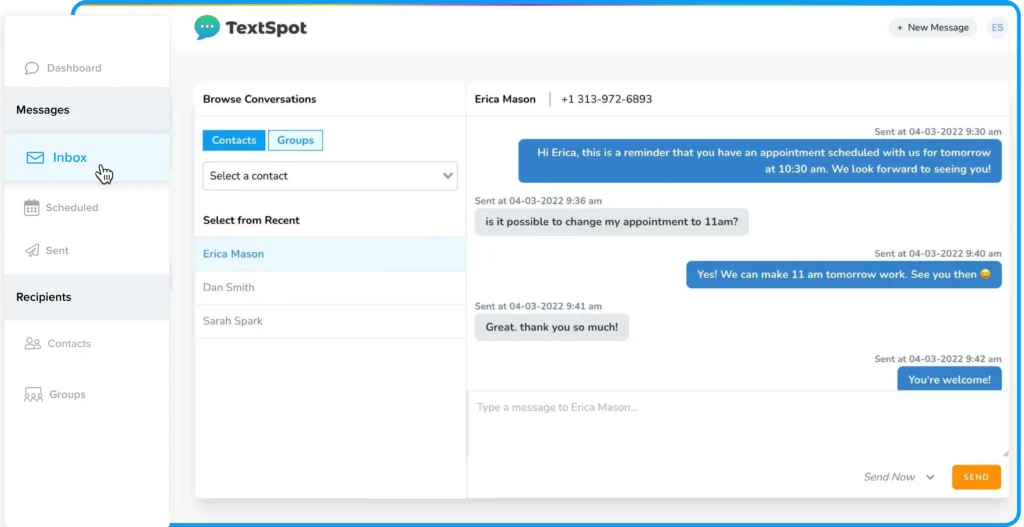How to Send a Mass Text Message: 5 Easy Steps
See how to send a mass text and why you need SMS software like TextSpot to do it with this step-by-step guide, whether you’re sending it to 10 people or 10,000.

Connecting with your audience doesn’t have to be complicated. It also doesn’t have to involve making a group text with hundreds of people.
Reach those individuals with mass texts instead. Mass texts let you send a message that feels like sending an individual text, without doing the text equivalent of hitting “reply all.”
Follow these five steps to send a mass text message. We’ve also thrown in some tips and best practices to know before you start writing that first text.
Tutorial: How to Send a Mass Text in TextSpot
1. Sign Up for TextSpot
The only way to send a mass text individually—without starting a group chat—is by signing up for a mass texting service. TextSpot helps you connect with your audience in a way that feels one-to-one. Register in just a few clicks.
2. Set Up Your Account and Number
Get a text-enabled phone number to send mass texts. Every account with TextSpot receives an assigned phone number to legally and securely send messages to everyone who needs to hear from you.
This keeps random recipients from blowing up your personal phone at odd hours.
3. Create a Contact List
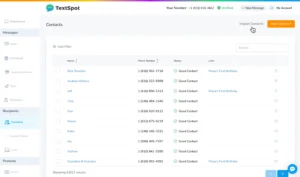
Add your list of contacts to TextSpot as an upload. Or, if you’re exceptionally bored, enter them one by one.
Either way, be sure everyone on your list has opted into receiving messages from you. Take this protective measure now to avoid getting sued or fined later on.
Tip: Segment groups of contacts by location, interests, or any number of other describing factors, so your messages will be even more relevant later on.
4. Draft Your Message

Write a clear, simple message. No matter if it’s an update about a sale, an event reminder, or a quick alert, make it short and direct. Personalize it with relevant information like:
- First names
- Birthdays
- Pets’ names
- Anniversary dates
Adding a few personalization tokens can help your customers feel seen. Just don’t be too creepy—nobody wants to feel like their vet office is stalking them.
Tip: Don’t bury the lede, either. Make your message clear from the start. When was the last time you enjoyed scrolling through a three-paragraph message to get to the point? Probably never.
5. Schedule Your Message
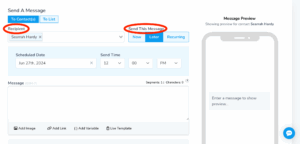
Send your text to the masses in seconds, or schedule it for later. Set your message to recur daily, weekly, monthly, or on a custom schedule using TextSpot’s scheduling tools.
Best Practices for Sending Mass Texts
Keep these tips in mind for every message you send:
- Have a clear purpose: Make your reason for filling their inbox a good one, whether it’s with alerts, promotions, or urgent reminders.
- Keep it short: Aim for 160 characters or fewer when possible.
- Be clear: Your recipients should always know who your message is coming from, especially if it’s a first-time message.
- Have a clear call-to-action: Tell them what they should do next.
- Respect quiet hours: Unless you work in emergency surgery or with nuclear reactors, nobody needs your message after 8 p.m.
- Make opting out easy: Include simple opt-out instructions, such as “Reply STOP to unsubscribe.”
Using TextSpot to Send Mass Text Messages
Sending Instant Mass Texts
Sometimes, the word can’t wait to get out. Fire it off right away with a few clicks through your TextSpot dashboard.
Scheduling Your Texts for Later
Plan ahead for your next text campaign. Schedule messaging days or even months in advance, whether it’s an upcoming appointment, promotions, or annual event updates.
Setting Up Recurring Messages
Engage with your contacts without lifting a finger using recurring messages that go out on your schedule.
Why Use SMS Software for Mass Texts?
If you’ve ever been on the receiving end of a phone tree when your kid’s soccer practice got rained out, you know how helpful mass SMS messages can be. Individually texting a bunch of people one by one is slow, and it could potentially be illegal if you aren’t careful.
Using an SMS platform like TextSpot lets you:
- Send thousands of texts at the same time
- Automatically manage opt-ins and opt-outs
- Stay compliant with texting laws
- Personalize messages
- Track delivery, responses, click rates, and other metrics
Never clog up your recipients’ inboxes again. Send thousands of texts from a single platform in a fraction of the time with TextSpot.
Send Mass Texts with a Personal Touch
Stop hoping people see your latest email blast. Put your message where they’ll read it. Register for free with TextSpot today.
START FOR FREE. NO CREDIT CARD REQUIRED.
Create Account
Schedule, manage, and automate thousands of text messages today.
Start Sending Mass Texts Today
Schedule, manage, and automate thousands of text messages today.
No credit card required. Takes 3 minutes.