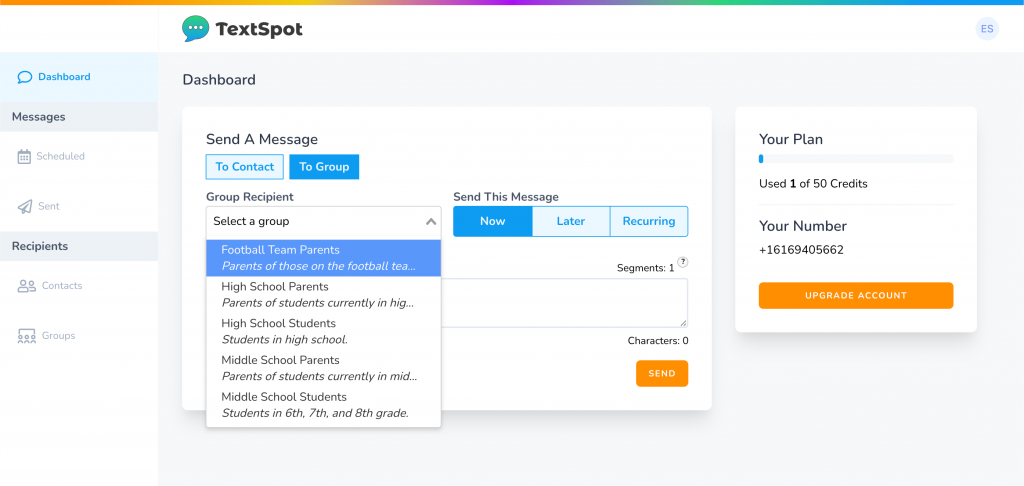One Way Group Text Messaging (No Reply All)
Learn how to send a mass text to a large group of people so that each individual will receive their own text message and can't reply all.

If you’ve ever tried sending a group text, you’ve probably run into the dreaded “reply all” problem. Someone responds, and suddenly everyone in the thread gets pinged. It’s distracting, messy, and—when it involves customers or coworkers—kind of unprofessional.
That’s where one-way group text messaging comes in.
It lets you send the same message to multiple people, but each person receives it as if you texted them directly. No group thread. No reply-all. Just clean, direct communication.
And once you set up TextSpot, you don’t have to touch it again—unless you want to.
On This Page
What Is One-Way Group Text Messaging?
One-way group messaging is a feature that allows you to send a single message to a list of contacts—but deliver it individually to each one.
So even though you’re broadcasting a message to hundreds or thousands of people, each recipient sees it as a private, personalized text. They can reply if needed, but their response only goes to you.
Why You Might Use It
There are plenty of situations where group messaging makes sense—without the group chat.
Here are some common use cases:
-
Appointment reminders
-
Event RSVPs
-
Staff updates
-
Flash sales or limited-time promos
-
Emergency announcements
-
School or church alerts
Whether you’re texting a few people or a few thousand, the goal is the same: get your message across quickly and clearly.
Who Uses One-Way Messaging?
TextSpot is built for speed, clarity, and simplicity. It’s used every day by a range of industries, including:
- Chiropractors: Reduce no-shows with automated reminders
- Churches: Share weekly messages or urgent updates
- Salons & Spas: Confirm appointments with no back-and-forth
- Schools: Notify families about closures or events
- Real Estate Agents: Send showing alerts to multiple buyers
- Gyms & Trainers: Share class schedules or cancellation notices
How It Works (Step-by-Step)
If you’re using TextSpot, sending a one-way group message is simple.
-
Log in to your account
-
Upload or create a contact list
-
Write your message
-
Personalize using merge tags like {{FIRST NAME}}
-
Choose when to send it (now, scheduled, or recurring)
-
Hit send
Each person gets their own message. Replies, if any, go straight to your inbox—not the whole list.
A Real-World Example
Let’s say you’re a local business sending a reminder about an order.
What you write:
Hi {{FIRST NAME}}, your order is ready for pickup today before 6 PM.
What people receive:
Hi Derek, your order is ready for pickup today before 6 PM.
Hi Janelle, your order is ready for pickup today before 6 PM.
It’s one message—but it feels like hundreds of personal texts.
One-Way vs. Group Chat
|
Feature |
One-Way Group Text |
Group Chat (Reply-All) |
|---|---|---|
|
Recipients see each other |
❌ |
✅ |
|
Replies go to everyone |
❌ |
✅ |
|
Feels personal |
✅ |
❌ |
|
Works for large lists |
✅ |
❌ |
|
Better for business use |
✅ |
❌ |
We Make it Easy
TextSpot is built for quick, no-fuss messaging.
-
Send mass texts to a contact list
-
Replies go only to you
-
Schedule or automate messages
-
Personalize each text with merge tags
-
Use your own private sending number
-
Set up recurring texts
-
View and manage replies in a shared inbox
Why It Works
-
98% of texts are opened within 3 minutes
-
SMS engagement is 6x higher than email
-
People are more likely to respond to a short, direct message on their phone
Texting works because it’s immediate—and it feels personal.
Pricing
TextSpot makes it easy to start.
-
Plans start at $29/month
-
Includes 500 message credits
-
No extra carrier fees (unlike many providers)
-
One-time $19 registration fee
-
Larger plans = lower per-message cost
Learn more about our pricing.
Start Sending One-Way Group Messages Today
If you’re tired of reply-all messes or clunky group chats, try one-way group texting instead. It’s fast, clean, and personal—without the back-and-forth. Sign up for a free account today!
Frequently Asked Questions
Will recipients know others received the same message?
No. Each message is delivered as a one-on-one text.
Can someone still reply?
Yes—but their reply goes only to you, not the rest of your list.
Can I stop replies completely?
Not exactly—but you can include language like “No reply needed” in the message, and recipients won’t see anyone else to respond to.
Is this the same as a group chat?
Nope. This is a broadcast-style message sent individually.
START FOR FREE. NO CREDIT CARD REQUIRED.
Create Account
Start sending group messages with no reply all today!
Create Your Free Account
Start sending group messages with no reply all today!
No credit card required. Takes 3 minutes.