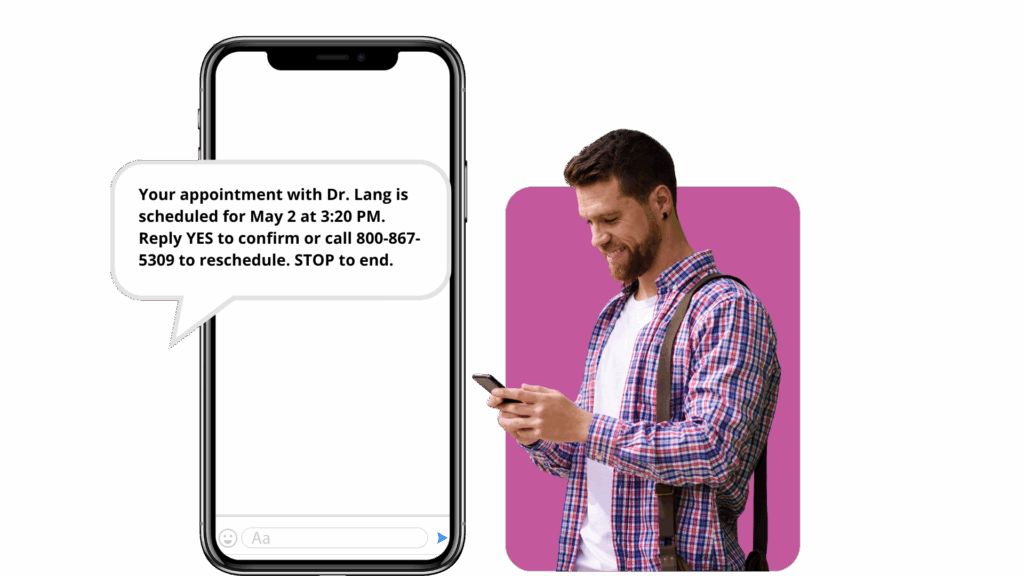A Complete Guide to Appointment Reminders
A complete guide to all your options for sending and managing appointment reminders for your customers or patients.
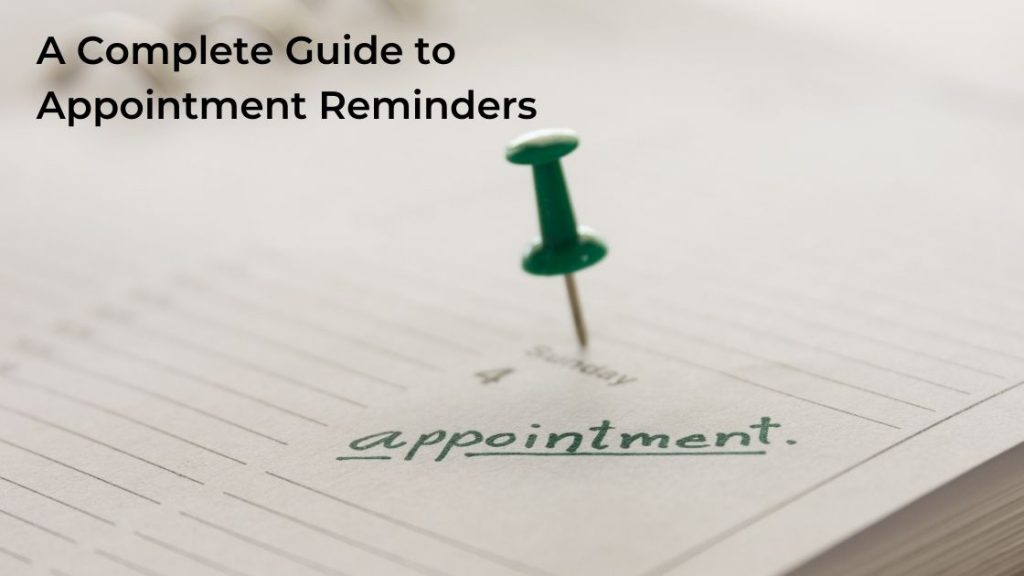
Do you rely on appointment reminders?
In our busy society, people often run from one task to another, trying to juggle a career, a family, extracurricular activities, commitments, on top of all the appointments you must remember. Many of us struggle to keep it all together. We fear that if we must add one more item to our schedules, the whole thing might come tumbling down.
If this sounds like you, you probably rely on features such as reminders to keep you on track for your necessary appointments. These appointment reminders have become an everyday aspect of our lives.
But when you run a business, you need to make appointments with other people. How do you make sure both parties stay on track and get to the appointments on time?
Fortunately, you have several different options. Keep reading to learn more!
Appointment Calls
This is what many people think of when someone says the words “appointment reminder.”
These reminders have been around for a long time now, and they’re popular with places such as doctor’s offices for a good reason. Most of the general public can operate a telephone, reducing the chance that your client will miss the reminder due to difficulties with newer technology.
Automated machines or live employees typically conduct these calls, and the modem preferred varies from business to business. If you wish to implement calls into your reminder regimen, though, you should consider whether or not your employees have the time to handle them.
Hearing from a friendly, helpful, and live person might help your customer relations if your employees have the time. Yet, if your employees already bustle from one task to another, overloading them might affect their performance in other areas and cause burn out.
Appointment Card
Appointment reminder cards might have seen their most popular days back before the age of mobile phones and the internet, but they still serve as effective reminders.
When someone makes an appointment with your business, your employees can take an appointment card and fill it out for the person. Then, the client will take this card home with them and put it somewhere where they’ll likely to see it and remember.
There are some shortcomings to the physical card, however. First, you have to have the budget to print them on professional-looking cardstock, or you have to be to order them online. Second, there’s always a chance your client will misplace the card, so it’s best if it serves as a supplementary reminder instead of a primary one.
Email Appointment Reminders
Thanks to the popularity of the internet, many of your clients now have emails that they check regularly. In fact, there are around 3.9 billion email users online today, which is more than half of the world’s total population.
This is great news for people who want to send their clients reminders. All you need from them is a valid email address and permission to email them regarding their appointment. While some people might still prefer calls, many view emails as less intrusive to their day and still check their accounts often enough for the approach to be effective.
Don’t want to have someone sending out emails everyday? Don’t worry. Appointment reminder email software exists and will make your job easier. That way, you can just schedule the appointment and have the machine take care of the rest!
Text Appointment Reminders
We live in an unprecedented age in which the majority of us carry around advanced computers in our pockets and handbags. Most of us resort to them routinely, whether to check our email messages, scroll through social media, or perform search engine inquiries. We even pull them out when we’re bored and need to kill time.
In fact, there are now 5.2 billion phone users around the world.
The sheer popularity of phones makes it easier than ever to connect to your clients in a way they’re almost certain to see. Many offices now send text appointment reminders to their clients, using a software that automates the messages. Sometimes, they also have real-life people ready to respond to any questions or inquiries as well.
It doesn’t have to be difficult-to-use software, either. With our text appointment reminder software, you can simply set up an account, input a client’s phone number, and send them text messages.
You can also use our software to text yourself important reminders!
Appointment Apps
Did you know that now your clients can schedule and cancel appointments as well as receive reminders without calling into your office?
Increasingly, companies have been using appointment apps to help them handle their client needs. These appointment apps allow clients the complete convenience to schedule appointments from wherever they are with an internet connection. Some also function as an appointment reminder app, giving the clients reminders of when they’ve put something on their schedule.
Learn more about sending SMS text messaging reminders.
The Importance of Reminders
Reminders aren’t often emphasized in business settings, but they should be. Reminders help everyone in your office, from your clients to your staff, keep on track and productive.
They will ensure that everyone attends all of their appointments on time and contribute to the efficiency and overall success of your business. Because of this, they are essential components to have.
Ready to Get a Reminder App?
If you’re looking for appointment reminders, look no further than our app.
When looking for an appointment app, it’s essential to choose one that fits your needs and lends itself seamlessly to your company.
Here at TextSpot, we set out to create the best reminder system for you and your team. No matter which field you’re in, our comprehensive text reminder service will be able to keep you working more seamlessly than you have before. Create an account today!
START FOR FREE. NO CREDIT CARD REQUIRED.
Create Account
Start scheduling, managing, and automating text messages today.
Create Your Free Account
Start scheduling, managing, and automating text messages today.
No credit card required. Takes 3 minutes.